PROComposer™ Method Creator
Tosoh’s PROComposer Method Creator is used to create and edit multi-column and single column methods. The method files created with PROComposer on a Windows PC are transferred to Tosoh’s OctaveTM BIO and Octave PRO Chromatography Systems for execution.
The PROComposer Method Wizard, a separate Microsoft Excel application, facilitates conversion of conventional batch methods to MCC processes. Method Wizard provides tools to determine MCC process parameters, model and compare batch and MCC process performance, and save methods in PROComposer format.
Methods created with PROComposer can be run with any size columns matched with Tosoh’s MCC Systems. The systems scale pump flow rates based on the column dimensions are entered into the BIOController™ (Octave BIO) or PROController™ (Octave PRO) user interface.
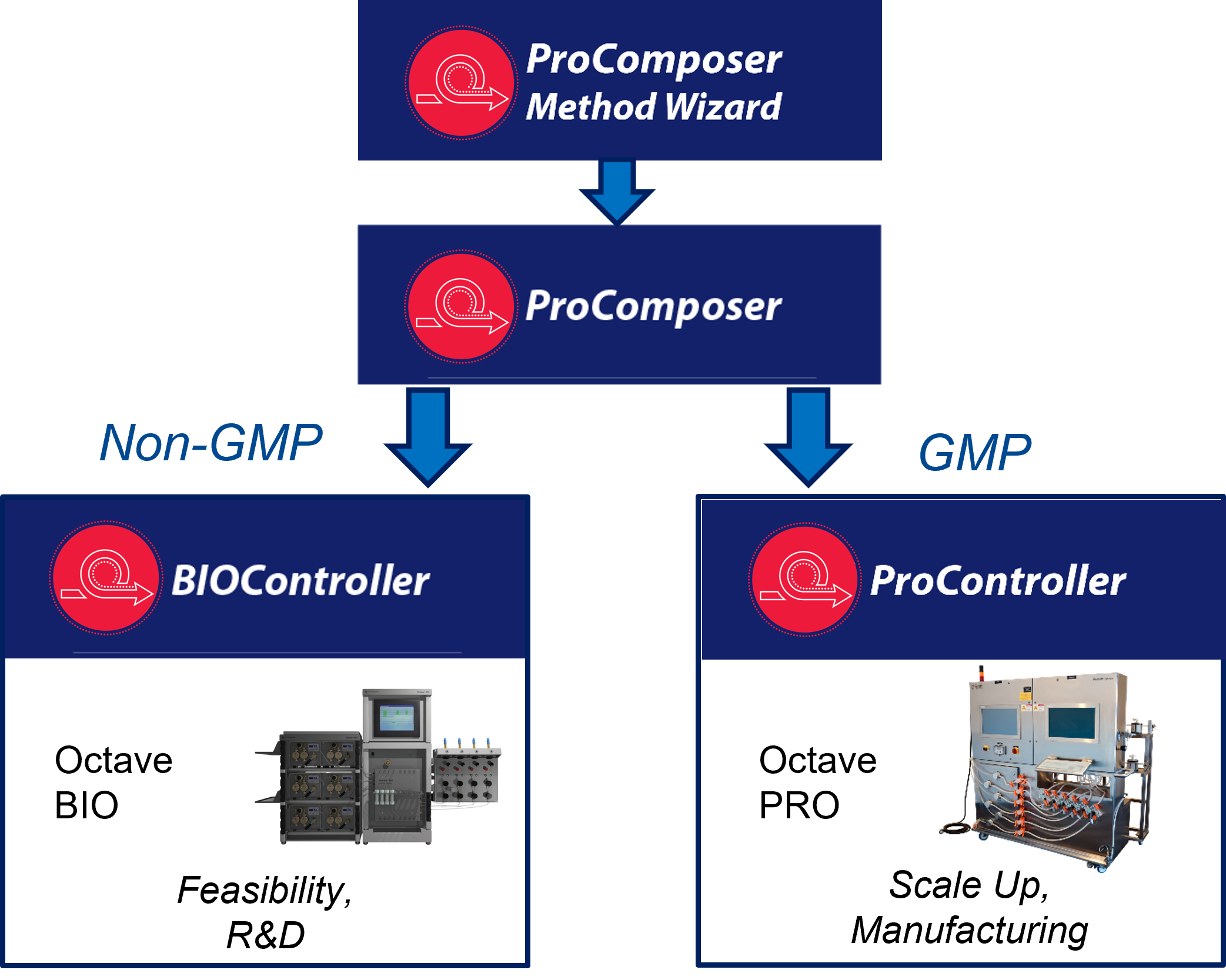
The graphical user interface provides three different views (Ribbon, Flow, P&ID) that can be animated to simulate the process. All pump, column, and sensor connections are displayed to facilitate the correct physical configuration of the instruments.
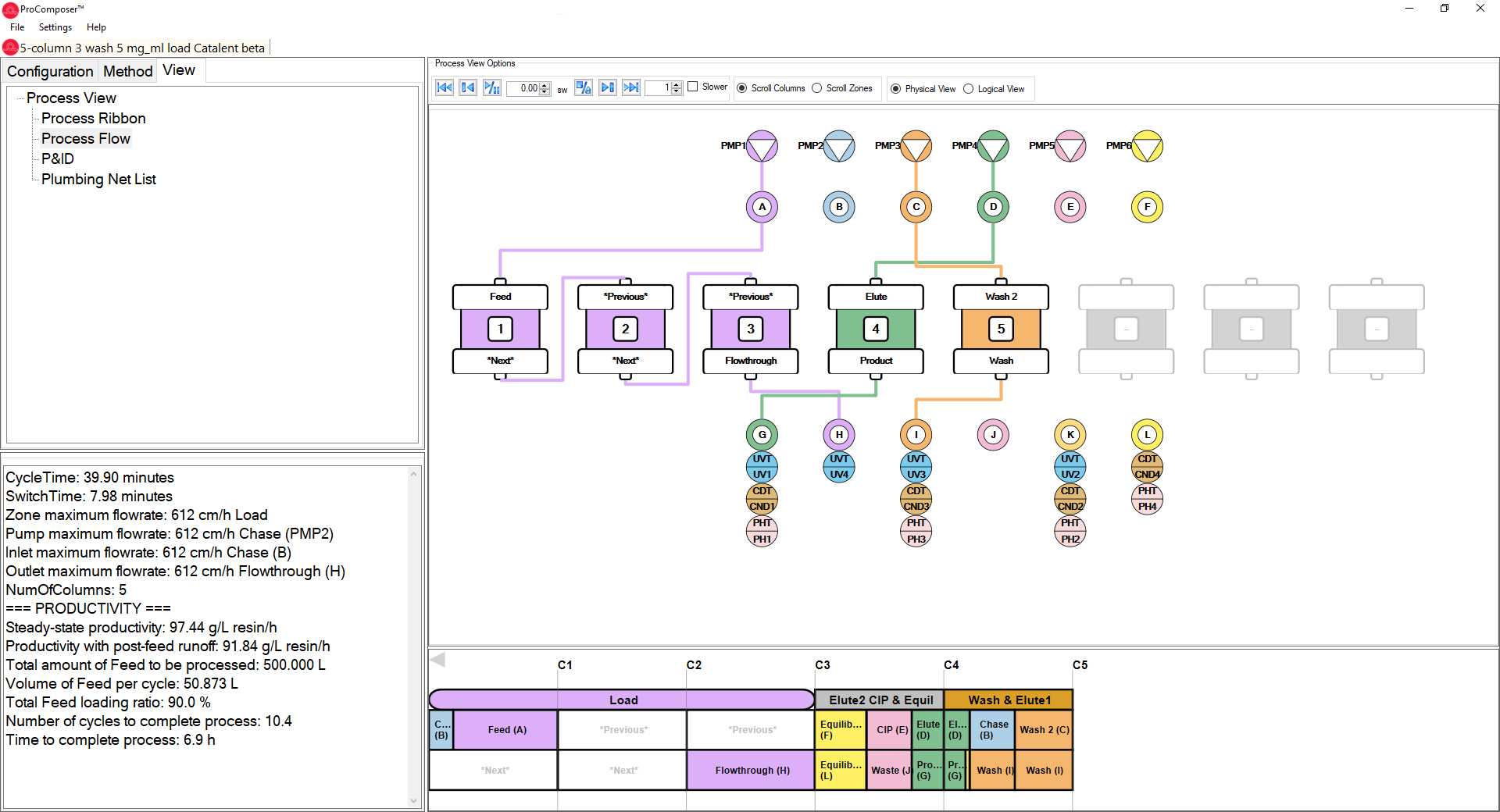
Straightforward user inputs determine the process metrics, which are displayed in real time. The user can easily model various scenarios to optimize a method before running it by changing the input parameters.
A method can easily be scaled up or down by changing the load volume and column dimensions.
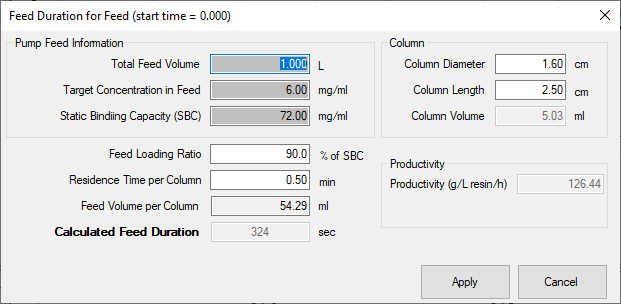
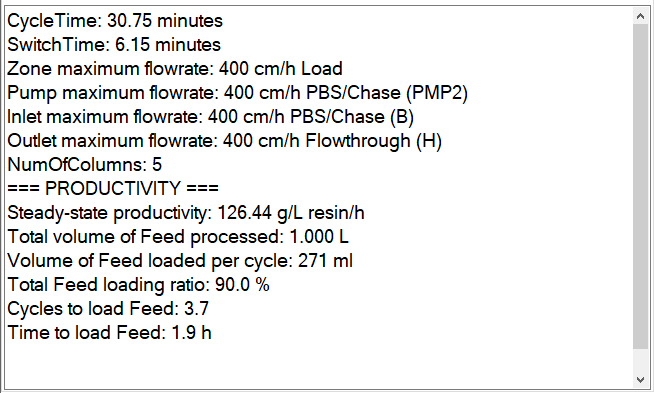
PROComposer supports the features unique to Octave BIO, including single column analytical mode, gradients, and injection valve.
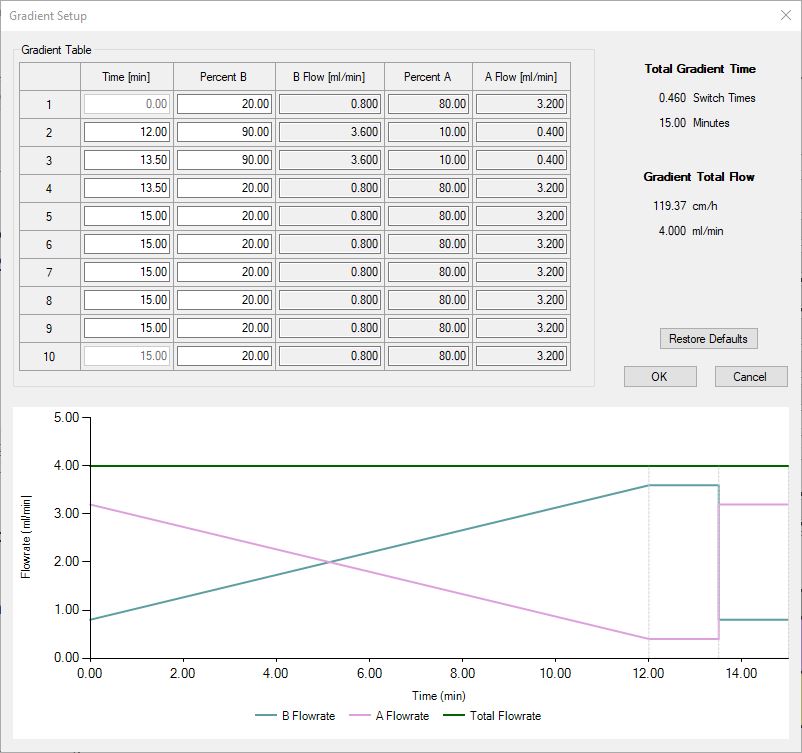
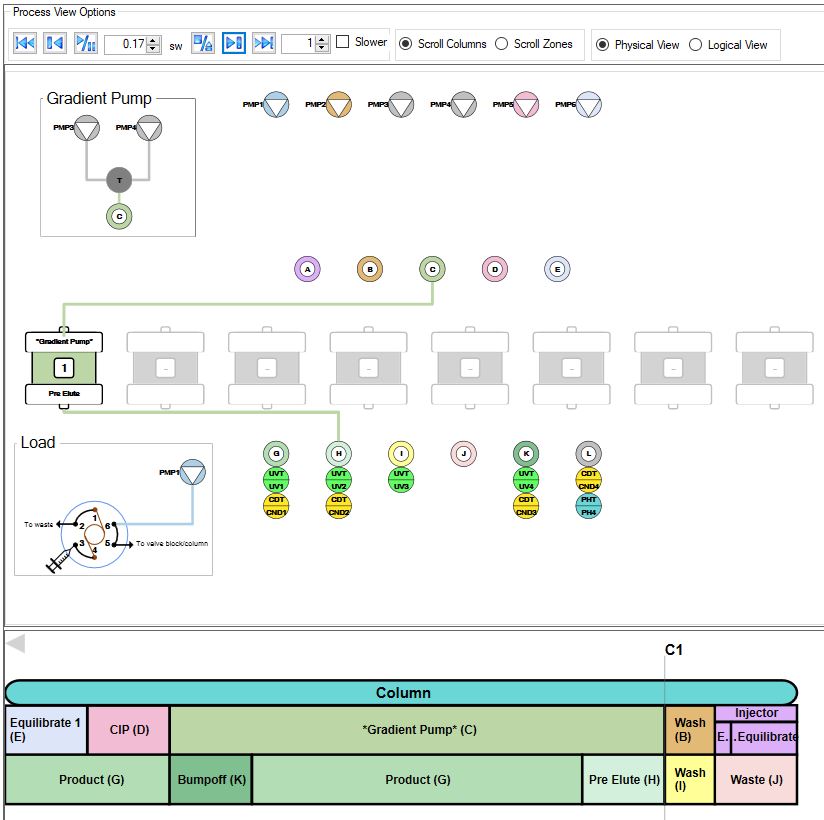
The PROComposer application can be operated on any Windows 10 computer.